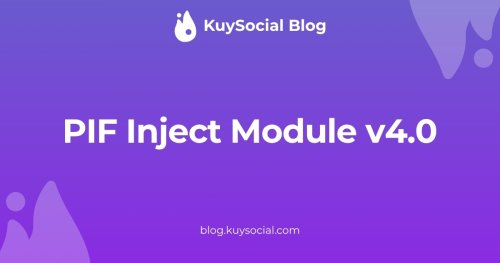Revolution CleanX Vexiro No Root v1.0
Download Revolution CleanX Vexiro No Root v1.0

How to Install Vexiro Apk via Shizuku
Downloading Shizuku App
- Download the Shizuku from the google play store.
- Install the app on your device.
How to setup Shizuku app on your device
To use Shizuku, you’ll need to enable Developer Options on your device:
- Turn on Wifi
- Go to Settings > About Phone.
- Tap Build Number 7 times to unlock Developer Options.
- Then again go to the Shizulu app and tap on Pairing button.
- Go back to Settings > System > Developer Options and Enable Wireless debugging.
- Tap Wireless debugging > Pair device with pairing code.
- Copy the wifi paired code.
- Put the wireless pairing code in notification panel.
- Install Vexiro Manager and grant necessary permissions via Shizuku.
- [Video Tutorial For Setup Shizuku]
Install Vexiro Modules Without Root
- Grant Permissions: Grant necessary permissions via Shizuku.
- Install via Vexiro Manager:
- Open the Vexiro Manager.
- Tap on the “Modules” section.
- Tap on the “Install Module From Storage” section.
- Tap on the “SELECT A FILE” section and locate the geted file.
- Tap on the “Right Arrow ➡️” section And Confirm the installation.
- Reboot Your Device: After installation, reboot your device to activate the module.
Ever notice your phone slowing down a few months after you buy it? Apps take longer to open, scrolling feels janky, and that “storage almost full” warning pops up way too often, even when you haven’t added much. It’s frustrating! The good news? You can Install Revolution CleanX Vexiro module easily via Vexiro – no root required. This clever Android cleaner module no root tackles the hidden gunk dragging your device down, all without risky system modifications.
Why You Need This Module
Let’s be honest: our phones collect digital dust. Cache files pile up, leftover data from old apps lingers, and hidden junk eats precious storage and RAM. This clutter is why your once-speedy phone starts to lag. While deep cleaning often meant rooting with tools like Magisk, that’s complicated and voids warranties. CleanX Vexiro is the perfect Magisk alternative for cleaning. It’s the Android lag fix module no root you’ve been looking for. If you want a simple no root Android tweak module to regain lost speed, this is it.
Features & Benefits
So, what makes this Revolution CleanX Vexiro performance boost module so effective? It’s brilliantly simple and powerful with just one tap:
- Deep Junk Removal: CleanX doesn’t just scratch the surface. It hunts down hidden junk files buried deep in your system folders, freeing up significant space – a true Android junk cleaner no root.
- Cache & Leftover Cleanup: It intelligently clears out accumulated cache (those temporary files apps hoard) and deletes leftover installation data from apps you’ve uninstalled ages ago. Think of it as a Revolution CleanX Vexiro RAM cleaner decluttering your active memory too.
- Instant Speed & Smoothness: Removing all this digital bloat means your phone breathes easier. Expect faster app launches, smoother multitasking, and less frustrating lag – a real CleanX performance enhancer Android.
- Battery & Storage Saver: Less background clutter means your CPU works less hard, potentially improving battery life. Plus, reclaiming gigabytes of space is a win! It’s a great Revolution CleanX battery saver module side-effect.
Final Thoughts
If you’re tired of sluggish performance and constant storage warnings but don’t want to root, installing the Revolution CleanX Vexiro module is a no-brainer. The CleanX Vexiro setup no root process through Vexiro is incredibly straightforward – seriously, it’s just a few taps. While Vexiro vs Magisk is a thing, CleanX Vexiro wins for pure cleaning simplicity and safety. Give this Android system cleaner module no root a try, specially if you have a low-end Android device. You’ll be amazed at the difference a proper clean-out makes!
Download Module & Vexiro APK
Module: Download
APK: Download
Share
What's Your Reaction?
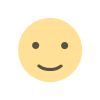 Like
0
Like
0
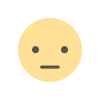 Dislike
0
Dislike
0
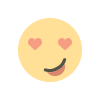 Love
0
Love
0
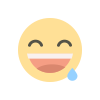 Funny
0
Funny
0
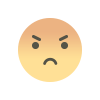 Angry
0
Angry
0
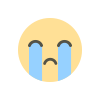 Sad
0
Sad
0
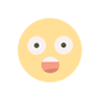 Wow
0
Wow
0